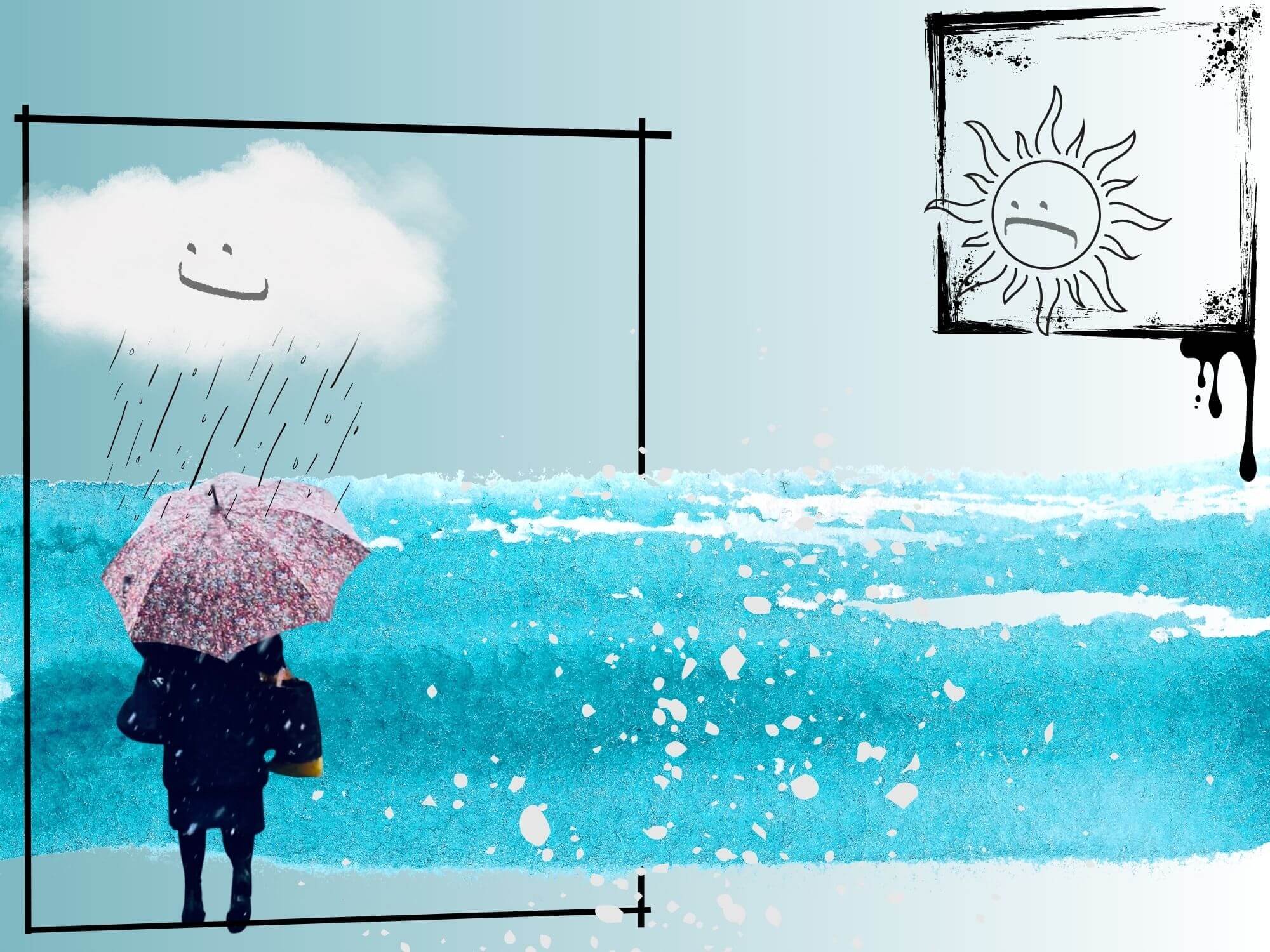How to Get Secure Wifi When Traveling (10 smart moves)
I spend a lot of time in airports, hotels and traveling overseas. In fact, I’m heading back out to Japan in just a few short days (as I write this post). And one thing I’m always wary of is using tons of public wifi connections while trekking about.
Because I never really know who else is on a network, lurking or potentially attempting malicious attacks.
So I always like to take a few extra (simple) steps to ensure I’m not putting my accounts at risk. This is how to get secure wifi when traveling.
Let’s get to it!
Table of Contents Show
Hey there, just a heads up that some of this post and/or its links were sponsored. However, rest assured that I’ll never recommend brands or products unless I’ve tried them myself firsthand and/or they come with high quality reviews and reputation.
Ensuring Secure Internet While Traveling (why it matters)
Most of us know internet security is important (traveling or not). You want to protect your sensitive information from being stolen or compromised.
But let’s dig deeper into why having a secure internet connection while traveling matters so much.
Here are a few specific reasons:
Cybersecurity differences abroad. Countries can have different internet safety laws.
Travel raises your risk. More public browsing means more chances for security issues.
Prevention. Prevent identity theft while abroad.
Data Protection. Protect your personal data while traveling.
Supports better internet habits. Build more sustainable internet browsing habits.
Keep travel stress-free. Save yourself from the stress of being hacked (or worse).
Is Public Wifi Safe?
According to the FTC, public wifi is generally safe these days since most websites use powerful encryption methods to protect your information.
But that doesn’t mean you shouldn’t practice safe browsing or stay aware of the network you’re connecting to.
For example, always double check that the network is actually legitimate and not just a copycat set up by a scammer. This is called wifi phishing and it’s something to keep an eye out for.
But there are other ways to protect yourself online while traveling.
So let’s keep moving!
How to Get Secure Wifi When Traveling (10 moves)
These are my top moves for how to get secure internet when traveling.
Let’s start with one of the most common tips — using a VPN.
1. Use A VPN
One of the best ways to secure your wifi and internet while traveling is to use a VPN.
A VPN (virtual private network) is a service that encrypts your internet connection and protects your information and identity while hiding your IP address.
It’s a smart way to protect yourself while using a hotel, airport or public wifi connection.
And for extra security, you may also want to consider using a double VPN, which will give your connection double encryption for even stronger protection.
VeePN, for example, offers affordable plans that include features like a double VPN, no logs policy, kill switch and protection for up to 10 devices.
Also, as an added perk to using a VPN, most services can unlock streaming content from your home country (like Netflix). This is perfect if you want to keep up with your favorite shows or enjoy a night in while exploring another country!
Ultimately, VPNs are a cheap, effective and incredibly simple way to secure your wifi connections abroad.
There’s really no reason not to use one these days.
2. Use Your Phone’s Wifi Hotspot
According to PCMag (and general consensus), your phone’s personal hotspot is often more secure than a public wifi connection.
So if you can’t find a secure wifi connection or you have concerns about the security of the network you’re using, opt for using your own hotspot.
Most phones make hotspots simple to access. For example, on an iPhone, just go to your Settings and you’ll see a Personal Hotspot option (just click through to grab your password).
The biggest caveat with this method is you’ll need cellular service while traveling abroad.
So your two main options here are to either:
Add an international plan to your phone coverage
Buy a global or local SIM card
When I travel to Japan, I generally buy a SIM card before I leave (from Mobal). This gets me a Japanese number and stable connectivity while traveling.
But I’ve also used my home phone plan (since adding international coverage) and this has worked just as well.
It’s whatever’s cheaper or more convenient for you.
3. Consider A Portable Wifi Router
A portable wifi router, or pocket wifi, is a small device that will create a personal and private wifi signal for you to use.
So rather than searching for public wifi networks to enjoy, you can just bring one with you! Pretty tight.
This can definitely be a great way to ensure a more secure wifi connection while traveling. But it’s also more reliable since public wifi isn’t always available.
As you know, cafes and free wifi aren't quite as ubiquitous outside of city centers.
So if you don’t have a local SIM card, this could be a smart move to ensure you stay connected while exploring.
4. Avoid Accessing Sensitive Information On Public Wifi
Whenever I use public wifi, I try to avoid logging into my secure accounts.
And if I do need to check on something, I don’t stay logged in for a long time or leave things sitting idle.
According to Money, it’s best to avoid banking or accessing other sensitive information while using public wifi, due to the potential risks.
There’s also the potential for someone to discreetly film you (typing in a password, for example) using their smartphone’s built-in telephoto zoom lens.
While I’m not the paranoid type, I still like to keep my public internet surfing simple and superficial.
That is, I’m not sifting through bank statements, trading stocks and balancing my books while sipping coffee at a cafe.
This is prevention, which is one of the best things you can do.
5. Stay Away From Unsecure Sites
This tip is pretty simple — steer clear of unsecure, dodgy-looking sites.
This is sort of common sense advice, but it’s especially important while traveling and hopping around various public wifi connections.
Luckily, it’s easy to tell if a site is secure or not.
Just look for the closed padlock icon in the URL address bar. You can even click on the lock icon for more information.
Or you can look for the “s” in the beginning of the URL (i.e., https://).
While most sites come secure these days (even Google prioritizes this as a ranking factor for SEO), it’s still something to be aware of.
Especially if a website looks particularly out-of-date, feels scammy or is asking for your personal information.
6. Have Strong Passwords + Use 2FA
A strong password is important. And using 2FA is also a smart move.
Strong passwords tend to be:
Longer (12-14+ characters)
Use uppercase and lowercase letters
Use numbers and symbols
Don’t include any personal information about yourself
It’s also smart to avoid using the same password across multiple accounts. And you may also consider updating your passwords both before and after you travel.
But another way to keep your accounts secure is to add an additional layer of security by setting up 2FA (two-factor authentication).
2FA requires an additional code or text verification to sign into an account. This protects you if your passwords and information should ever be compromised (in a hack or data leak, for example).
Often, you can just use your phone number and receive a text message verification code for 2FA.
Otherwise, there are plenty of 2FA apps, which provide temporary, rotating verification codes to use when logging in on new devices. Currently, I’m using Authy and Duo Mobile.
2FA is especially helpful to secure your accounts before traveling. It’s extra security and peace of mind should things ever go wrong.
You can learn more about setting up 2FA with Google here.
7. Make Sure Your Software Is Up to Date
Software updates keep your electronics secure and operating smoothly.
Among other things, they fix bugs and improve security protocols to protect you from new malware or viruses.
So always be sure to check your phone and computer for important updates.
You can easily check if you’re up to date inside your device’s General settings, but you’ll usually get notified as well.
Besides your actual devices, your browsers and other apps require occasional updates.
So just be sure you’re staying current with these things and you’ll be good to go.
8. Turn Off Auto-Join
Automatically joining nearby wifi spots isn’t secure.
Instead, it’s best to change your settings so you’re asked permission before joining.
This makes sense. After all, we don’t want to be willy-nilly, joining every free wifi signal that comes along the way.
So turning off automatic joining is a simple way to avoid that misstep.
And while you’re at it, you should probably make sure that file sharing (like Apple’s AirDrop) is turned off too. This can help prevent potential security issues like machine/man-in-the-middle (MITM) attacks.
9. Make Sure the Public Wifi Connection Is Secure
I briefly mentioned wifi-phishing above. But it’s worth pointing out again.
Public wifi is secure — when it’s legit. So be sure to watch out for similar-sounding wifi networks that appear to be safe and legitimate, but could actually be a scammer.
Legit networks will generally have some login procedure or have a required password, which you would need to ask for (at a cafe, for example).
But it’s always best to double check with an employee for the exact network name and any passwords that may be needed.
And if a network ever asks you to install extra software or extensions, don’t connect.
Using safe public wifi comes down to some common sense stuff and just being cautious of networks that could be scammers.
10. Grab Some Antivirus Software Protection
Antivirus software is one more way to protect your computer and your accounts from bad actors.
I liken this to having a personal guard keeping an eye out for intruders around your (digital) property.
Because while you can put up strong walls and use smart prevention techniques, some things still may slip through the cracks.
This is where antivirus software can help.
These are programs designed to spot and help prevent computer hacks and attacks like malware, trojan horse viruses and more.
This, partnered with a solid VPN and safe browsing habits, will ensure you’re doing everything you can to protect your data online.
Later ✌️
Getting secure wifi when traveling will protect your accounts and information.
It’s a smart move, and luckily one that’s pretty simple to do.
A few of my favorite tips are using a good VPN, avoiding unsecure sites and ensuring the network I’m joining is safe and actually legit.
Luckily, most websites have advanced encryption methods these days, making public wifi networks much safer than they used to be.
Still, that doesn’t mean you can put your guards down completely.
By using some simple tools and a little common sense, you can rest easy and keep your information safe and secure while traveling.
So with that, happy (and secure) traveling!
Want More? Okay. Here’s More.