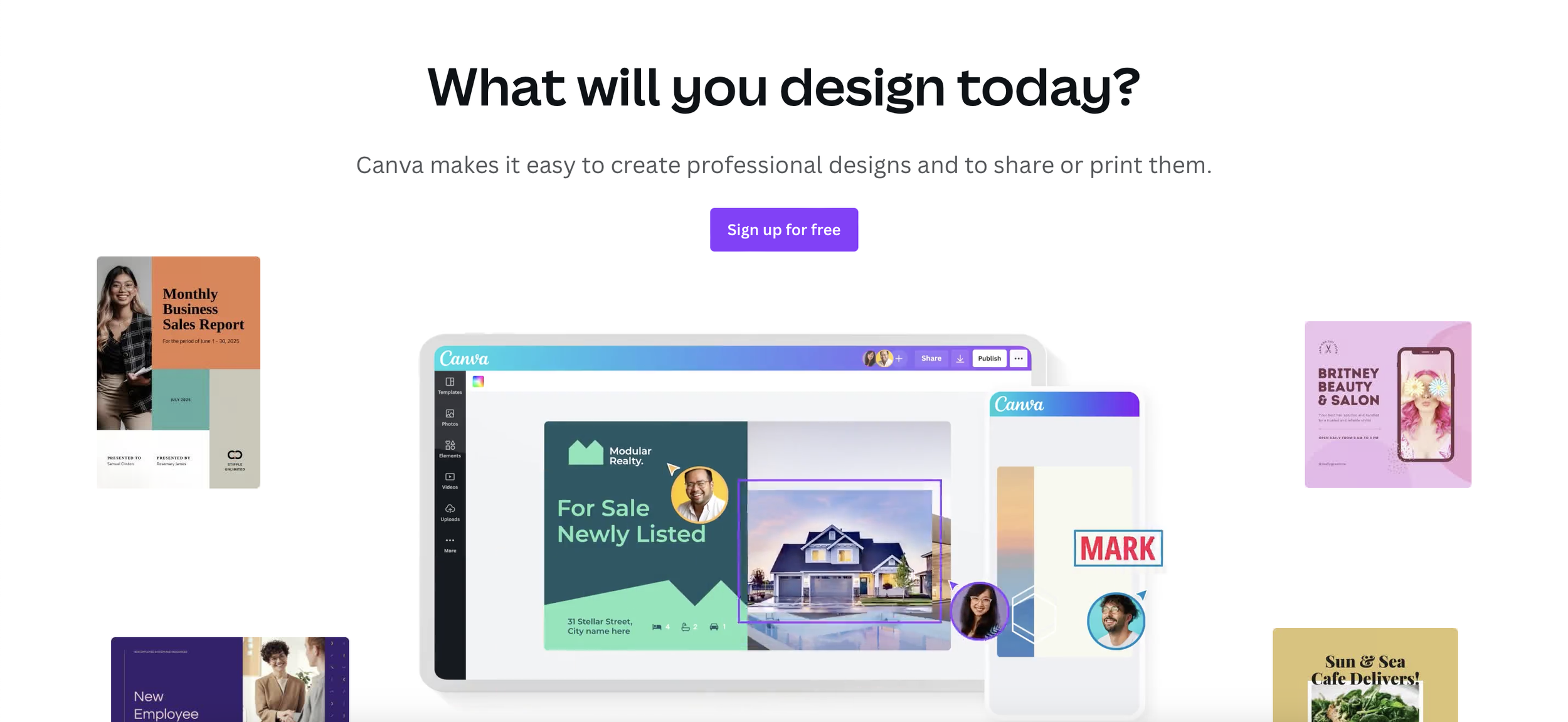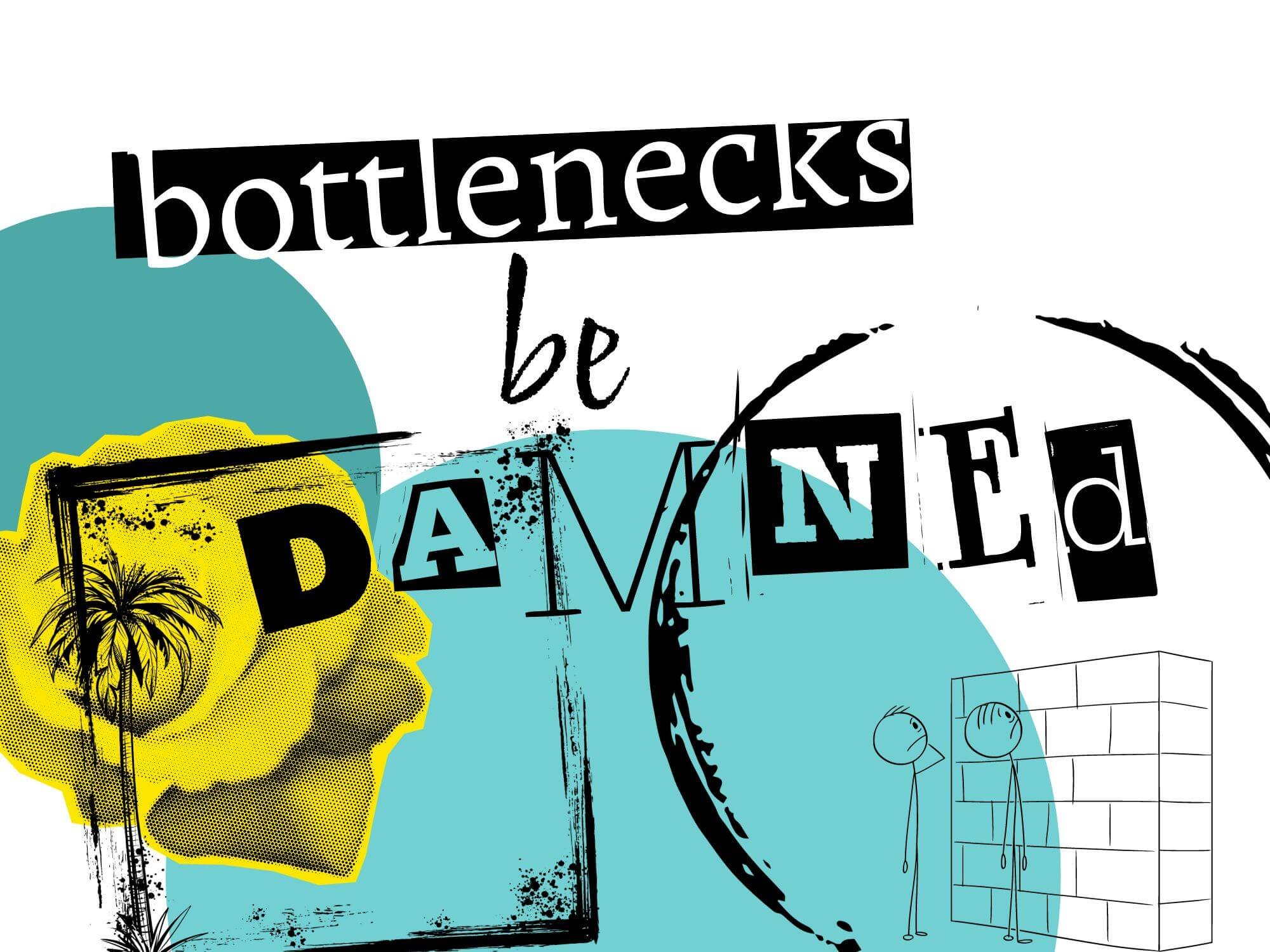12 Creative Tools I Use Daily (my minimalist toolkit)
As my grandma used to say, “the right tool makes all the difference.” So these are my favorite creative tools that help me turn my artistic visions into a reality (and grow as a creatrepreneur).
I’m a musician, artist, video-maker and blogger. So I create a lot of content and I’m usually juggling more than one thing at a time.
The tools in this post are my go-tos and improve my workflows, boost my productivity and help me reach my creative goals faster.
So let’s get to it.
Table of Contents Show
Hey there, just a heads up that some of the links in this post may be affiliate links. That means I earn a small commission. This is at no extra cost to you, but helps me keep the lights on. Thank you for your support!
What Are Creative Tools?
Before we dive into the good stuff, let’s make sure we’re on the same page.
Because creative tools can have some nuance to it.
Creative tools are resources, software and technology that boost creativity and/or make creative processes more efficient.
They are essential assets that every modern creator can benefit from having in their bag.
Are Creative Tools Necessary? (benefits)
Creative tools improve your workflow, increase efficiency and optimize your creative output.
While you don’t need every new shiny thing that hits the market, having even just a few (of the most relevant ones) can make all the difference.
So here are some of my favorite perks of leveraging the right tools for creativity:
I’m more creative and have more ways to express my ideas
I save a lot of time with the right automations and technology
I can quickly work through creative blocks
I get more done – my creative output has increased
I learn a lot of new modern creative skills
My creativity stays current and adapts to new technologies and trends
I improve my creative discipline and focus
12 Creative Tools I Love
So, which tools are actually useful for creativity?
This will likely vary from one creative to another, but there are some staples that everyone can benefit from.
1. AI
AI is amazing for inspiration and amplifies creative scope.
AI is having a moment. And ChatGPT started it all.
From creative brainstorming to automating workflows, the use cases for AI are insane.
That’s why I’m investing a lot of time in learning and using these new creative resources.
For example, Adobe’s Generative Fill feature seems to have changed video editing forever and using AI to create custom samples for music production is an adventure I’m keen to embark on next.
I won’t get into the role of AI in creativity here, but I’m personally more excited than nervous.
As my favorite Japanese proverb goes: “the bamboo that bends is stronger than the oak that resists.”
Why AI Is Helpful for Creativity
To overcome creative blocks
For ideation and inspiration
To automate boring or tedious tasks
To streamline processes
To evolve and expand the human potential of creativity
To explore new perspectives, niches and creativity methods
Price of AI (free options)
A lot of AI tools are currently free, such as ChatGPT.
Google released Bard, which is also free and works similarly (but it’s connected to the internet for more up-to-date info).
And there are new AI tools being released almost daily it seems. So I’d recommend spending time researching and testing these new tools and how they’re impacting your creative space.
2. A Website or Portfolio
A website is your digital home — your main hub.
As a modern creator, it’s hard to justify not having a website or portfolio. They’re simple to set up and can be done affordably.
A website basically serves as a main hub for your brand.
It’s a platform that you have 100% control over and boosts your professionalism, creative image and brand authority.
Plus, they’re super fun and creative to set up and design.
Most website builders will have plug-and-play templates you can work from. So you don’t need to worry about learning any advanced tech or coding skills.
But here are some other benefits.
Why A Website Is Useful for Creatives
It’s an organic traffic engine (via blog content and SEO)
It’s your portfolio to showcase and share your work or current projects
It’s a place to capture emails and build an email list
It’s a place for people to contact you
It’s a central location to share with people, which links out to all my other platforms
Price of A Personal Website or Portfolio (free options)
You can grab a basic website for free these days, but paying for a custom domain is something you’ll definitely want to invest in eventually.
I personally use Squarespace for my website, personal blog and portfolio. I love it for its simplicity, aesthetic look and sheer power.
Recommended: 6 Best Website Builders for Artists + Creatives
3. Notion
I use Notion project planning and scripting videos.
Notion is a super popular tool among creators these days.
It’s basically an organization workspace to centralize all of your planning, systems, projects and creativity scheming.
It’s been a more recent addition to my artistic arsenal, but I’m loving it for organization, project planning and video scripting.
There are tons of free templates you can work from or you can buy premium ones too (and of course, you can customize your own as well).
Why Notion Is Helpful for Creative People
To organize and plan out creative ideas, scripts and notes
To track goals
To monitor skills and practice workflows
To keep notes and track my daily to-dos
To centralize all my notes, tasks and messages
A home for all of my random ideas and mini braindumps
Can use plug-and-play templates (from Notion and creators alike)
Price of Notion (free plan)
Notion has a completely free plan for individuals – and it’s free forever.
There are upgrade options, but these are mostly relevant for larger teams and more complex use cases. For personal use, us creatives don’t need to worry about any costs.
Grab your free Notion account here.
4. A Personal Journal
Journaling is great for self reflection (and general catharsis).
A couple of the core themes for my blog are mindset and self development.
So naturally, journaling makes this list as one of my favorite creativity tools.
A journal is perfect for periodic brain dumps, working through new ideas and reflecting on habits, beliefs and goals.
I like to use writing as a creative outlet, but there are many other secondary uses.
Why Journaling Helps Creatives
Brainstorming for new blog topics or creative ideas
As a sort of cathartic release
For creative self reflection
For mindset development
For writing out creative ideas (such as lyrics) – the old school way
Price of Journaling (free options)
Journaling can be done very cheaply – free even. Buying an actual journal definitely has some perks, as they tend to add more intention to the whole process of mindset development.
But either way, a personal journal is a great creativity tool to keep in your bag.
5. Adobe
Photos, videos, illustrations…Adobe has it all.
Adobe is a staple when it comes to tools for creatives.
They have it all – photo editing, video software, illustration, design tools…the list is long.
They also have a longstanding reputation as being the best when it comes to software solutions for creatives, so I probably don’t need to convince you about their quality.
But let’s look at some ways I like to use their tools.
Why Adobe Is A Great Tool for Creatives
Adobe is an industry leader with decades of experience and authority
It’s a one-stop shop for all creative tools you may need as a modern creator
I personally love their video editing software (Premiere Pro) right now
I also use Adobe Express for basic photo editing and YouTube banner designs
Adobe Creative Cloud subscription offers an affordable and convenient way to access a full suite of creative tools and storage solutions
Price of Adobe (free options)
Some tools from Adobe are free (such as Adobe Express).
But most of their main options require purchase. Luckily, they offer affordable subscription plans, which you can customize based on which apps you need.
Of course, there are also free alternatives to Adobe. For example, Photopea is a popular Photoshop replacement and Da Vince Resolve is a powerful video editor.
6. Canva
I use Canva daily for all of my design jobs — big and small.
Canva is the perfect one-stop shop for quick and simple design jobs — especially if you’re not a designer and don’t want to spend time honing this skill.
It’s intuitive, user-friendly and you don’t need a design background to make awesome things.
Essentially, it’s an online graphic design tool for everything from social media posts and logos to posters and ebooks.
It’s probably one of the top recommended apps for modern creatives.
Why Canva Is Useful for Creatives
Plug-and-play social media templates
Quickly make graphs and charts (for your blog, for example)
Make logos and other brand creative assets
Create product photo mockups (for example, Etsy listings are simple to make here)
Price of Canva (free plan)
Canva is free to use.
They do have a premium plan with more creative elements, assets and features to use. I’ve tried this upgrade before and it was worth it. But the free plan is enough for most simple jobs.
Grab a free Canva account here!
7. Google Docs
Google is amazing for collaboration, writing, drafting and file sharing.
I use Google Docs a lot – it’s simple, convenient and great for sharing.
And recently, Google released a number of AI tools and functionalities for their apps. So this is definitely a tool worth your time.
Google’s a household name for a reason – and their tools are a simple but powerful solution for more creativity and better organization.
Why Google Docs Is Perfect for Creative People
It’s perfect and easy for outlining blogs and writing drafts
It’s a great collaboration tool with simple and customizable file sharing options
I like to use my Docs for tracking and organizing all of my keyword research and SEO strategy
Upcoming AI functionalities will 100x creative efficiency
Price of Google Docs (free)
Google is completely free to use. You just need to sign up for an account.
If you’re looking for more premium options (such as larger storage options and a custom email), you can upgrade to Google Workspace.
8. Notion
I use Notion for project planning, productivity and creative organization.
Organization and planning are essential components of creativity.
So for these things, I usually turn to Notion.
Notion is a platform for managing, organizing and planning your creative projects, tasks and goals.
It’s quickly become a leader in the creative space and is used by artists and creators globally.
Why Notion Helps Creativity
Building more creative discipline
Organize your projects into a central hub
Add collaborators and improve your creative planning
Tracking your productivity and progress for creative projects and goals
Use as an accountability tool for working towards and reaching goals
Price of Notion (free plan)
You can get access to Notion’s powerful features for free. There are of course upgrade options, but if you’d like to just test it out, you’ve got nothing to lose.
Grab a free Notion account here!
9. Craft-Specific Tools
Every creator will have their own thing. This is your personal toolbox.
We all have our own collection of craft-specific tools.
Most of the tools on this list can be used by everyone, regardless of your thing. But this one is all about your specific needs.
I mean, if you’re a photographer, you probably don’t need art easels and canvases.
Here’s what’s in my creative bag:
Music stuff
Travel-sized acoustic guitar
All of my music production equipment
Logic Pro (my music production software)
Filmmaking stuff
Adobe Premiere (video editing)
Sony a6300
Sony 18-105 mm lens
Smartphone + Moment lenses (like this sleek anamorphic lens)
*note: you need a Moment phone case to attach their lenses
Art stuff
Sketchbooks
Charcoal and pencils
Paintbrushes and acrylics
Canvases
Brand stuff
Squarespace (my blog and main hub)
10. Social Media + Social Media Tools
Social media is a creative asset, and some tools make life easier.
Love it or hate it, social media is pretty much a must for modern creatives and brands.
It’s one of the best (and quickest) ways to build and grow a creative brand online. But it’s also a great way to connect with your audience and develop long-lasting relationships.
A few of my favorite social media platforms for creatives are:
TikTok
Instagram
Behance
YouTube
Choosing at least one social media platform to focus on and share your creative work is a smart move for the modern creative.
But there are also tools to make life easier.
Social media tools help us make, schedule, post and manage our social content more effectively and more efficiently.
Here are some of my favorite social media tools that help me as a creative:
Easily create high-quality, trending and aesthetic short-form videos
Schedule and manage your social media posts and content schedule
Schedule, manage and automate your X (Twitter) content strategy and posting
Research trends, insights and audience data
Why A Social Media Tools Are Great for Creatives
Create posts in bulk to save time
Automate your posts and create a more efficient workflow
Use templates to save time and work through creative blocks
Improve the effectiveness of your social media strategy
Stay on top of posting with a more consistent schedule
Develop a stronger social media habit
Improve your social media focus and goals
Social media tools are like a personal assistant to help you create more (and better) content
Price of Social Media Tools (free options)
There are plenty of free social media tools, such as CapCut and the actual platforms themselves.
Upgrading for more premium options (such as Tweethunter) isn’t necessary in my view — at least not until your brand has reaches a point where it makes sense.
11. Asset Libraries
Asset libraries unlock awesome image, video and graphic creatives.
As creatives, we’re usually juggling a variety of projects, tasks and pursuits.
So why not get some help? That’s where asset libraries come into play.
Asset libraries are platforms (usually subscription-based, but also free) that give you royalty-free access to a variety of creatives, which you can use in any way.
For example, you can find professional quality stock footage or b-roll for films, sound effects and noises, artistic photos and images and much more. Some examples include:
Asset libraries are like having your own creative assistant (and there’s no shame in streamlining your processes).
As creatives, there’s a myth that we need to do everything, all the time, from scratch. Either you’re an artisan through and through or nothing.
But this is false thinking and leads to things like creative burnout and creative anxiety.
So I say, embrace and use these asset libraries.
Why Asset Libraries Support Creativity
Unlock more focus time for your core creative expertise
Improve organization
Save time
Spark inspiration
Boost the scope of your projects and/or your creativity
Get more done
Price of Asset Libraries (free options)
A lot of stock assets are free and many platforms have free plans or free trials.
But of course, the higher quality, premium stuff will cost you. Still, they’re usually relatively affordable and totally worth it for elevating your projects and saving time.
12. Business Tools
These are things you’ll need to turn your expertise into a creative business.
This section includes my favorite business tools helpful for managing and growing a creative business.
These tools are my top picks for creative entrepreneurship:
A website
Again, this is your main hub — your digital home address
Toggl has three core products, but ToggleTrack is their free time-tracking tool
Newsletter + email software
Beehiv (free) — a powerful newsletter platform focused on growth and simplicity (my favorite)
Substack (free) — a simple newsletter builder; free but 10% fee for any membership revenue
ConvertKit (free) — more e-commerce focused and can make landing pages
Connects with your website and lets you monitoring website traffic, keywords and blog growth
An accounting and bookkeeping software
An Online Shop
Beside your main website store, Etsy, Gumroad or Fine Art America are popular platforms
Why Business Tools Are Essential for Creatives
Tracking your time and expenses so you get paid what you deserve
Keeping your tax information organized
For growing a successful online creative business
Price of Business Tools (free options)
All of the tools I mentioned above have free plans.
Of course, there are upgrades available depending on your needs and preferences. But as you grow, you’ll probably need to upgrade your plan (which is exciting, because growth!).
Want More? Check Out These Sweet Reads!