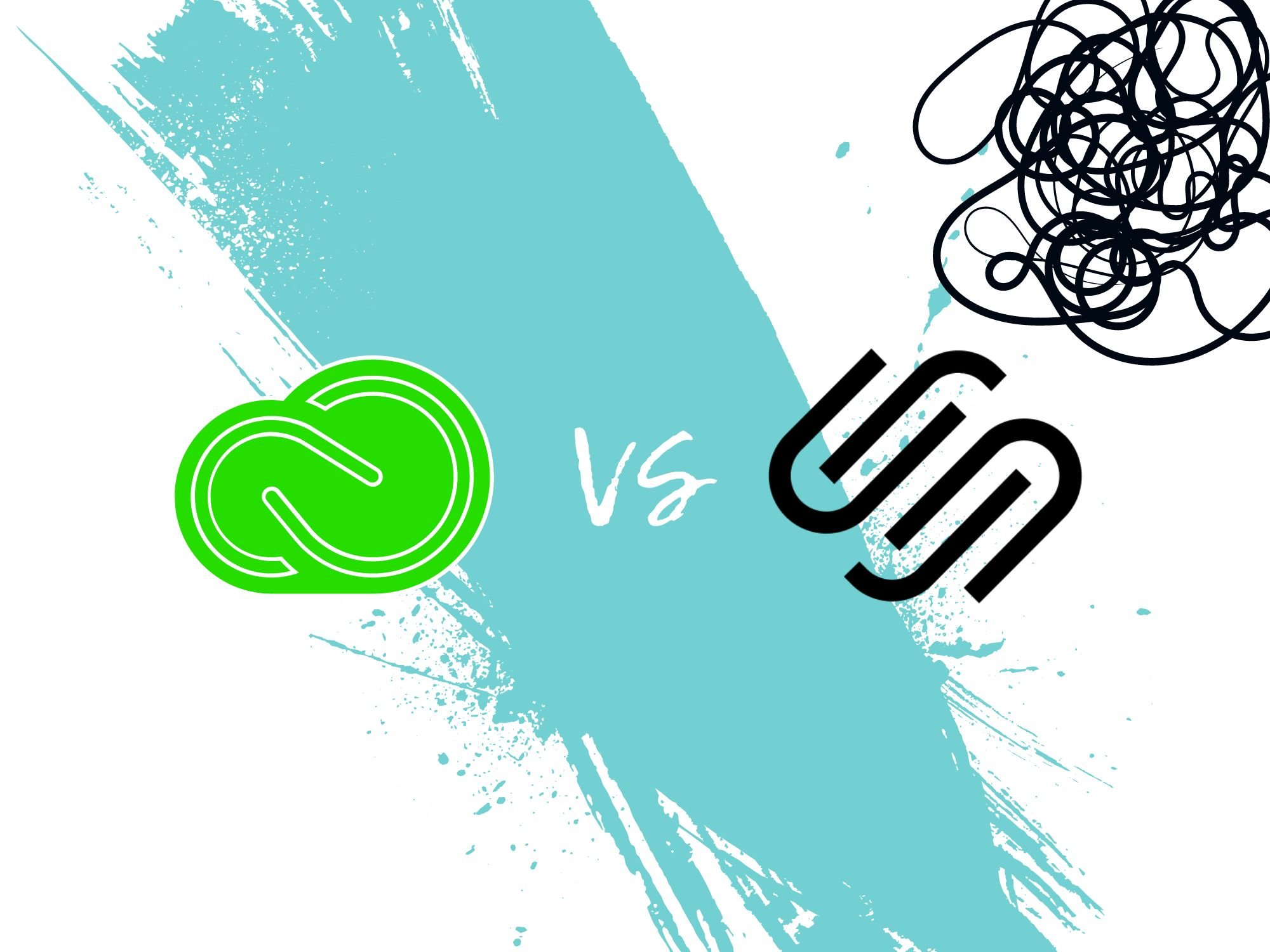6 Best Website Builders for Artists (my review as an artist)
Your website is artwork. It’s an extension of your craft and represents you and your brand. It’s also your main hub — where all of your links, contact forms, blog content and assets live.
In other words, it’s kind of important.
So welcome to my list of the best website builders for artists.
My top pick goes to Squarespace. It’s what I use and I love it for its awesome versatility, SEO power, simplicity and overall aesthetic.
But of course, there are other solid options. So let’s dig deeper and explore my top picks.
Table of Contents Show
Hey there, just a heads up that some of the links in this post may be affiliate links. That means I earn a small commission. This is at no extra cost to you, but helps me keep the lights on. Thank you for your support!
What Is A Website Builder for Artists?
A website builder for artists is a platform that offers no-code (or low-code) website building and provides features that are specifically designed to help artists and creatives thrive.
Luckily, features like intuitive editors, site security, email popups, templates and SEO tools will come standard with most modern website builders.
That being said, some platforms will do better than others for some of these features (hence this post).
So then, what exactly should you look for in a website builder as an artist?
Let’s unpack that question.
What to Look for In An Artist Website Builder
When it comes to choosing the best site builder, there are tons of great options and brands can woo us in many clever ways.
So which features are actually the most important to look for?
This ultimately depends on your goals and preferences, but here’s what I look for in my website builders:
Social proof (i.e., a solid reputation and trust from other creatives)
Quality templates, UX and design aesthetics
Decent customization options
An active community for resources and support
Solid SEO capabilities (we want our best chance to rank and get organic traffic)
Good portfolio building features
Ecommerce functionality for selling
Do I Really Need A Website As An Artist?
Let’s chat about the importance of having a website. Because as you know, it’s easier and more accessible than ever before.
But do artists really need a website? I mean, isn’t social media enough? Here’s my take.
Artists and creatives should definitely have a website.
A website means you’re serious about growing your brand or art career. And it’s something your fans, art curators and clients expect you to have.
It’s also a place for people to find you and connect with you online.
And if you pull the right SEO levers, you can drive free organic traffic, which increases your exposure and access to opportunities.
A website is an asset. It’s a key part of your brand, marketing and infrastructure. It makes you look more professional and builds authority in your niche.
People will see you as someone they can trust – because love it or hate, experts have websites.
But try not to stress.
Because as a creative person, you’ll quickly realize that building out and designing your website is pure artistic play.
I mean, I treat this site as basically being a very public, living art project. It feels less business-y and more like creativity.
So yes, a website is important to have.
6 Best Website Builders for Artists (my curated list)
This is my list of the top website builders for artists. I’ve only included software that’s either specifically for creatives or offers features that are hyper-relevant.
So let’s kick things off with my top choice (and the site builder I personally use).
1. Squarespace (best overall)
When it comes to the best website builder for artists and creatives, Squarespace is a clear winner. It’s what I use for my personal blog and art projects (and I never looked back).
So let’s look at some of the awesome features.
-
Artistic and aesthetic templates
Simple and intuitive to learn
Powerful blogging
Check out my 1-year review blogging on Squarespace
Connects seamlessly with Google Search Console
Create and sell courses
Create memberships
Awesome customer support
Active community for extra help, resources and tutorials
Industry authority and solid trust among creatives
If you’re keen to learn more, check out my full review of Squarespace for Artists here.
Squarespace Reviews
Squarespace Price
You can grab a 14-day free trial, but then you’ll need a paid subscription:
Personal plan → $23/month ($16/month if on annual plan)
Business plan → $33/month ($23/month if on annual plan)
Commerce Basic plan → $36/month ($27/month if on annual plan)
Commerce Advanced plan → $65/month ($49/month if on annual plan)
2. Format (best portfolio builder)
Format is definitely built for creatives – it’s probably the first thing you’ll notice. From photography and fashion to film and design, this is an awesome portfolio site builder.
So let’s explore what you get with this one.
-
Creative business and client collaboration tools
Build private client galleries
Lightroom and Capture One integrations
Commission-free selling
Create a store or sell through the Prints Marketplace
Video hosting and photo storage
A large library of templates, organized by art industry
Pro plans get a free domain and 1 year of hosting (+ more)
Format Reviews
Format Price
You can grab a 14-day free trial, but then you’ll need a paid subscription:
Basic plan → $12/month ($10/month if on annual plan)
Pro plan → $22/month ($16/month if on annual plan)
Pro Plus plan → $36/month ($26/month if on annual plan)
3. Framer (best AI use)
Framer started in 2016 and one main selling point is its AI-driven site building capabilities. They also have an impressive library of templates, great aesthetics and a super active community.
Let’s check out the main features.
-
Use AI prompts to help build out a custom website
Or work off a template (there are tons of community designs)
If you’re a Figma user, you can easily transfer your designs
Advanced modern effects to boost user experience (UX)
Many more advanced customization features and content management options
4. Strikingly (best for simplicity)
Strikingly is another site builder that’s good for creatives and solopreneurs. It’s intuitive and focused on simplicity. It has all the essentials you’ll need (but not much else).
Let’s look at those key features.
-
Create a simple store
Manage signup forms and live chats to engage with your visitors
Have a simple blog
Show your social feed directly on your site
Work off premade templates
5. SITE123 (also best for simplicity)
If you’re looking for a no-fluff site builder that’s simple and just focused on the essentials, then SITE123 may be what you’re looking for.
Here are some of the key features.
-
Intuitive website editor
SEO tools
Create an online store
Minimal, but lean and streamlined (so you can focus on your content and art)
6. Weebly by Square (best for built-in email marketing)
Weebly (by Square) has a solid reputation and is focused on entrepreneurial-minded creatives and small businesses. They’ve got all the staples plus some awesome selling and marketing features.
Let’s take a closer look.
-
Payment processing all handled by Square
Create an online store
Custom fonts and modern animation effects
A variety of solid ecommerce features
Manage email campaigns and create custom groups and segmentation
Aesthetic and beautiful templates and themes to choose from
Weebly Reviews
Weebly Price
Free plan → free, forever
Personal plan → $13/month ($10/month if on annual plan)
Professional plan → $16/month ($12/month if on annual plan)
Performance plan → $29/month ($26/month if on annual plan)
Conclusion
Your website is an extension of your artist brand. And it all starts with choosing the best website builder for your goals and preferences.
This post focused on platforms that are either specifically for creatives or offer features that are hyper-relevant for artists.
My top choice is Squarespace for its sheer power, versatility and solid reputation. But whatever you decide to go with, I’m confident your site will look amazing.
So with that, happy building!
(and share your artist website in the comments below – I’d love to check it out!)
Want More? Check Out These Sweet Reads!