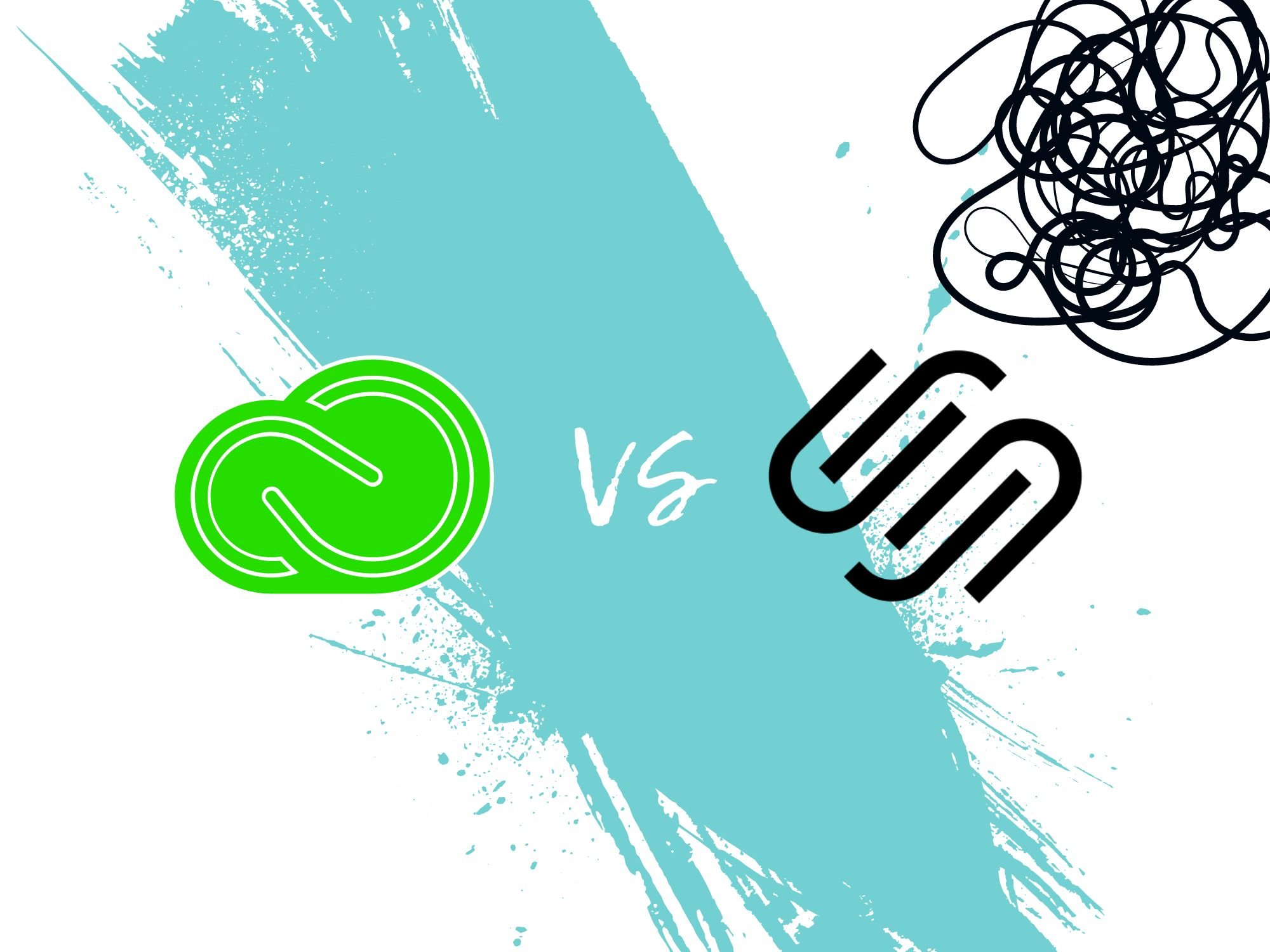Adobe Portfolio vs. Squarespace (8 takeaways after using both)
Being a modern creative requires more than just our craft. We need to choose the best tools and resources that’ll support our brand and its growth – like a reliable website.
So after testing things out and using both, this is my guide on Adobe Portfolio vs. Squarespace.
Let’s get it.
Table of Contents Show
Hey there, just a heads up that some of the links in this post may be affiliate links. That means I earn a small commission. This is at no extra cost to you, but helps me keep the lights on. Thank you for your support!
Adobe vs. Squarespace (definitions + all that)
You probably already know these two brands pretty well. They are, after all, household names (for creatives, at least).
But let’s dig deeper and get to know them a little better.
Adobe Portfolio 101
Adobe is a powerhouse when it comes to professional creative tools and software.
But what about their website game?
Adobe Portfolio is a site builder that allows you to build a full, multi-page portfolio (or just a single welcome page).
Its core features include:
Premade themes to choose from
Super simple, intuitive site editor
Easily switch between themes
Create a Lightroom album and import your assets automatically
Choose from a menu of basic page options
Create a custom page
Create collections (which are page groupings, useful for segmenting your work)
Easily adjust the design and layout of your theme
Integrates with Behance (Adobe’s social platform), Lightroom and Adobe Stock
To get a feel for Adobe Portfolio, here’s an image of a quick site I put together (*not currently live)
Squarespace 101
Squarespace isn’t a new company. They started 20 years ago and have quickly become one of the top website builders on the market.
So what’s their differentiation? I mean, who are they, really?
Squarespace is a website builder and hosting platform with a keen focus on design, creative autonomy and making creatrepreneurship more accessible.
It’s made with creatives top of mind.
Some of its core features include:
Tons of templates to choose from (and even more from the community)
Built-in marketing tools and analytics
Connects seamlessly with Google Search Console
Advanced and powerful SEO capabilities
Create and sell your own courses
Create an ecommerce store and sell your goods
Create and manage any page you could ever need
Excellent customer support
Domain purchasing and management
Connect with Google Workspace
Create email campaigns
Create pop-ups and announcement bars
Add third-party integrations and custom code
Every template and design is fully customizable
And much much more…
Start your free trial for Squarespace here!
Adobe Portfolio vs. Squarespace (8 takeaways)
I’ve been a long-term user of both Squarespace and Adobe products.
Both are solid companies with equally solid products – so this was a fun post to write.
These are my main takeaways.
1. Adobe Portfolio Is Basic
If you’re just looking for a portfolio and not much else, then Adobe is a solid choice.
But just remember that it’s pretty basic.
It doesn’t have nearly as many features and functions as a full-scale website builder like Squarespace.
It’s simple, stripped down and has a very specific purpose – to house your creative assets and collections.
So this is a solid choice if you just need a simple portfolio for sharing and organizing your stuff.
2. Squarespace Is Versatile (it’s got it all)
Squarespace is a one-stop shop for all your website needs.
It has all the features you could ever need – including the ability to create a portfolio.
It’s a powerful website builder with an intuitive and user-friendly interface. It’s the perfect solution for creatives, creatrepreneurs and artists.
But it also works great for small businesses and ecommerce stores too.
From selling products to creating courses and membership communities, Squarespace can handle it all.
3. Adobe Portfolio Is Good for Existing Adobe Users
If you’re already an Adobe customer (or have your eye on some of their other products), then a Portfolio site can make a lot of sense for you.
I use Premiere Pro myself for video editing and I have the Creative Cloud subscription. So I can create a free portfolio site.
I don’t technically need one (because I have everything on Squarespace), but it’s a nice advantage to being an existing Adobe customer.
I ended up creating a portfolio site (for this post and personal testing) and I’ve been having fun playing around with it (more on its use cases in #7 though).
So if you already use or need some Adobe tools, a Portfolio site could be a nice pairing here.
4. Squarespace Gets You Real SEO Traffic
Over the past year, I’ve grown my personal Squarespace blog (this one here) to getting almost 10,000 monthly visitors.
So I can tell you firsthand, it’s a powerful platform.
Adobe on the other hand, doesn’t offer blogging or much for advanced SEO functionality.
So if you’re looking to grow a blog, rank in search engines and drive organic traffic through keywords and content, then Squarespace is definitely the better choice.
You can read my full review and guide on Squarespace for blogging here.
5. Adobe Portfolio Is Cheaper
When it comes to Adobe Portfolio versus Squarespace, cost is worth mentioning.
So let’s get right to it. Here’s what you’ll pay for each:
Adobe Portfolio → $9.99 (Photoshop + Lightroom plan)
Squarespace → $16/month (Personal plan)
Remember, if you already have a Creative Cloud subscription, you can likely grab a Portfolio site for free.
To check, just visit the Portfolio website (while logged into your Adobe account). You’ll see a notification or message letting you know if you can create one for free.
6. Squarespace Has More Learning Resources
One of my favorite Squarespace benefits is the amount of resources available.
And not just from Squarespace – the tutorials, videos and online communities are so incredibly helpful, I have yet to find a wall I can’t break through.
There are whole YouTube channels dedicated to Squarespace, awesome blogs, amazing third-party plugins for customization and so much more.
Having these resources means you’re never fully alone. There’s always someone ready to help.
Of course, Adobe has its own network and support, but I’ve found Squarespace is more built out (*for website purposes, I mean).
7. Adobe Portfolio Makes Sense for Behance Users
With a Portfolio site, you can easily connect your collections and work with Behance and share it with other Adobe creators.
I’m new to Behance, so I’m still testing things out. But it feels like a very artist-centric community for networking, sharing and growing your personal brand.
You can create mood boards, find epic inspiration, explore the tools people used to create their work and join creative challenges to upskill yourself.
It’s a pretty sweet platform, and having an Adobe Portfolio makes a lot of sense here.
It’s a no-fluff, very specific place to save and share your projects and collections.
And it’s also a clutter-free website for people to view your art (but not much else).
So, your Portfolio can be a hub for your Behance social media strategy – if you’re looking to add a new platform to your mix.
8. Squarespace Is for All Creatives
I love painting, designing stuff and taking photos. But I do more.
I’m also a musician and like to make small films. And Adobe Portfolio just doesn’t suit my needs for these things.
It’s more tailored to design, motion graphics, photography, digital artists…and the like.
Squarespace, on the other hand, is perfect for all creatives and all mediums – from artists and photographers to filmmakers, musicians, authors and crafters.
So if you’re a multi-creative like me, then Squarespace may be the better choice.
So, Is Squarespace Or Adobe Portfolio Better? (final verdict)
My vote goes to Squarespace, overall.
You get SEO power, tons of resources and tutorials and too many features to name in one post (including the ability to make a portfolio).
If you’re looking to build a serious brand and need a fully functional website, then Squarespace is the clear winner.
If you just need a basic portfolio and want to focus on Behance, Adobe can get the job done.
But if you’re like me (and already an Adobe user), you may end up using both.
Want More? Check Out These Sweet Reads!