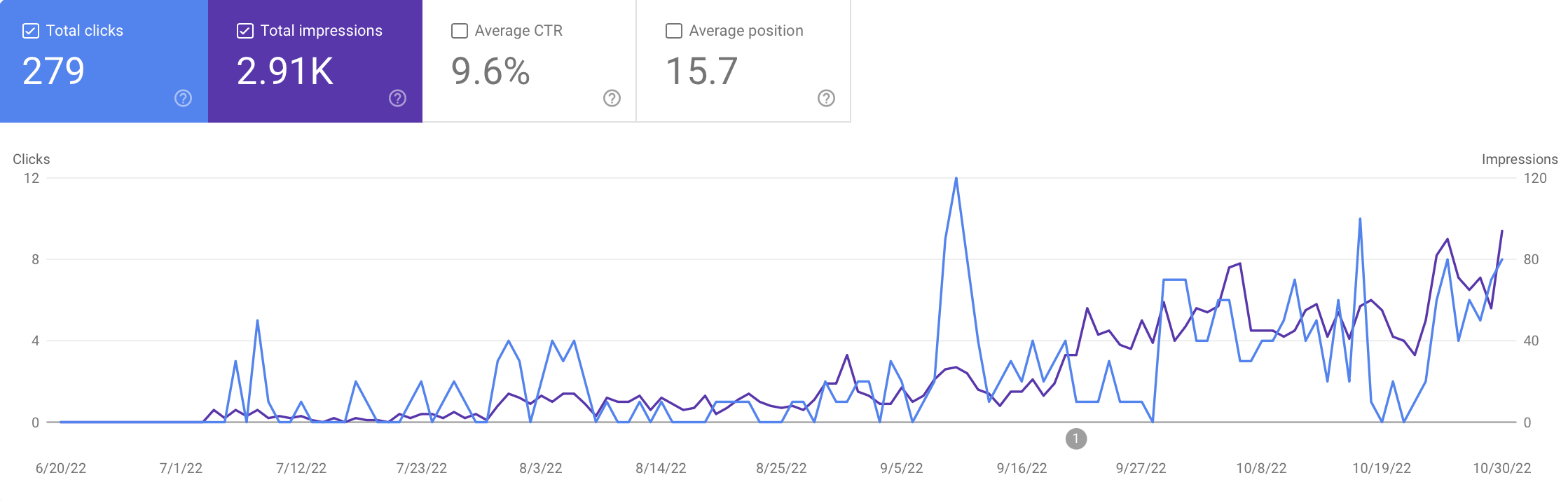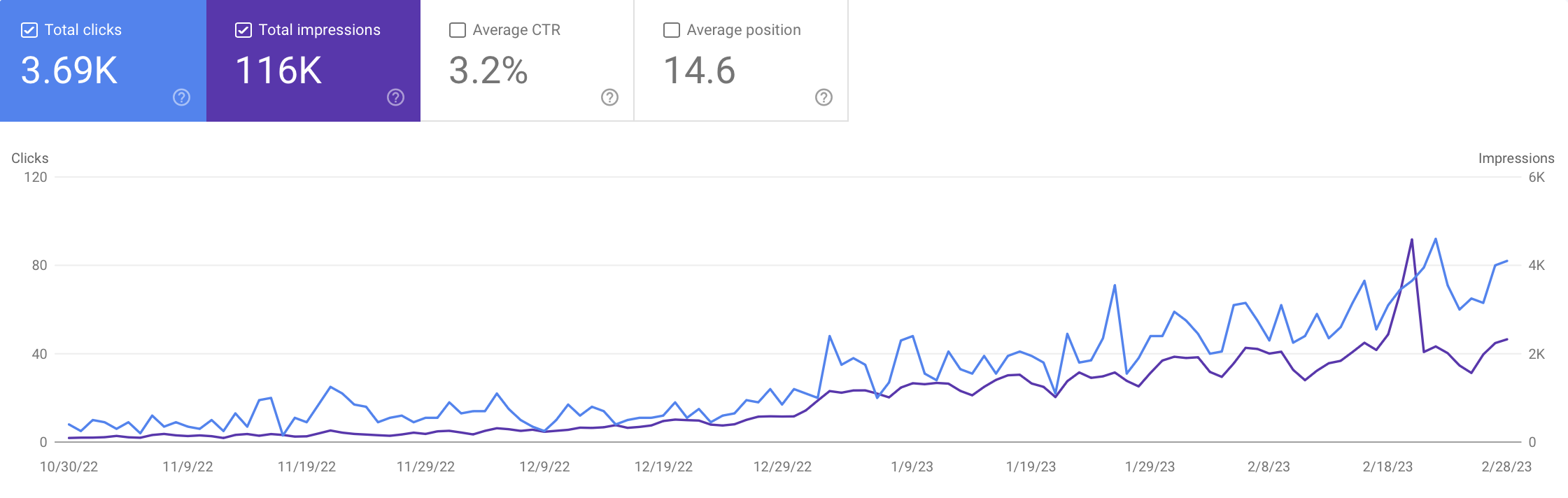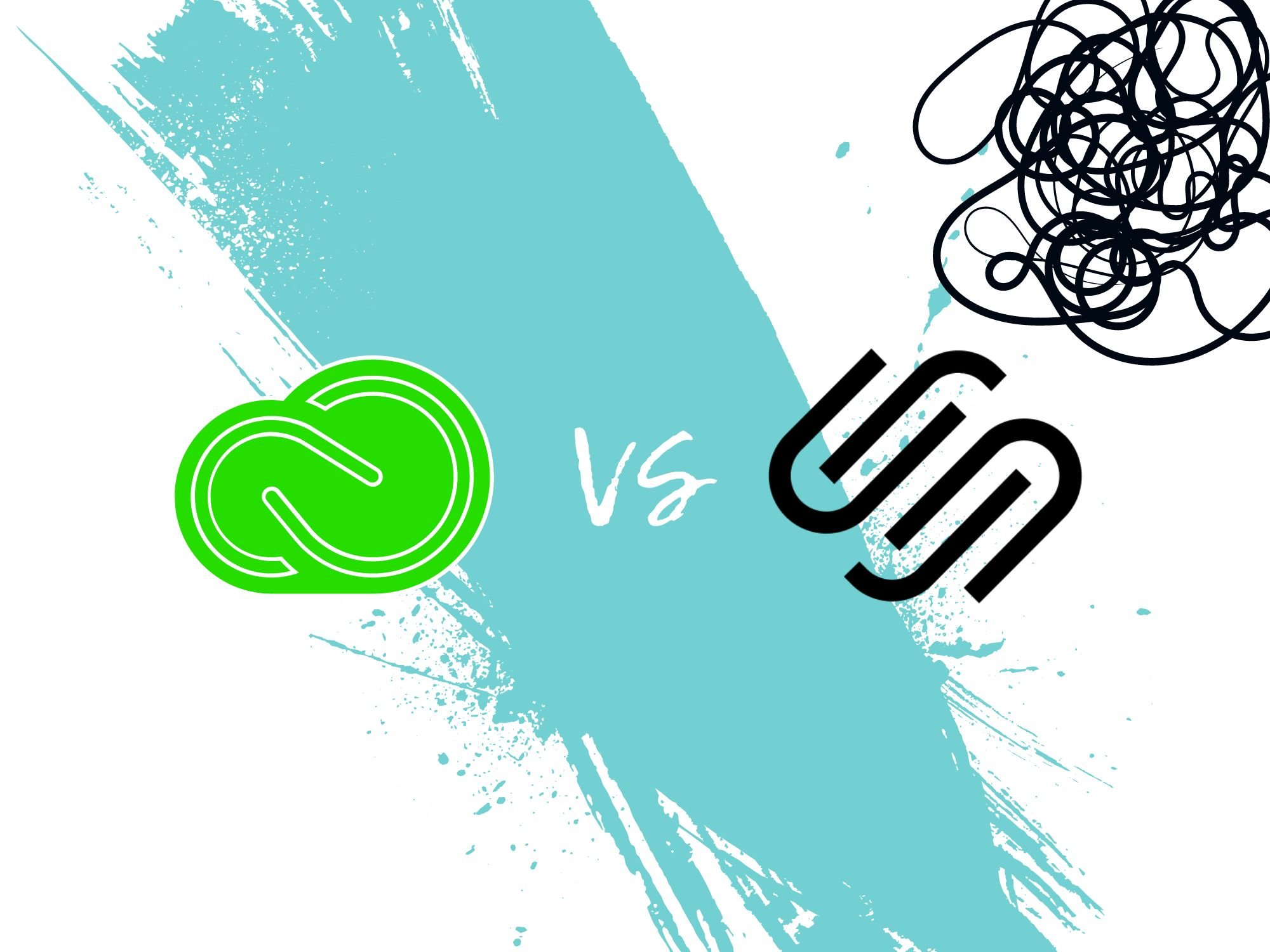Squarespace for Blogging (my 20-month review + full guide)
In the summer of 2022, I started using Squarespace for blogging. So this is my review after 16(ish) months.
This post shares my results, takeaways and key tips for building a successful Squarespace blog.
I share the keys steps I took — from building a site to getting actual traffic — and the biggest mistakes I made along the way.
So, with all that, let’s get to it!
*Note: I update this post every four months.
So bookmark this page to follow my journey and get key insights as I grow my brand here!
Table of Contents Show
Hey there, just a heads up that some of the links in this post may be affiliate links. That means I earn a small commission. This is at no extra cost to you, but helps me keep the lights on. Thank you for your support!
Is Squarespace Good for Blogging?
Short answer — definitely.
I’ve successfully grown this blog using Squarespace and just basic SEO strategies.
I like it because it lets me focus on the parts of blogging that excite me the most (i.e., the creative stuff).
I used to be on WordPress (WP) — which is a solid option — but I wanted something easier. I didn’t like all the extra steps, like third-party hosting, SEO plugins, various updates and site backups.
But I also didn’t want to compromise on SEO power either. Luckily, it’s 2023 and there are tons of options.
SEO capabilities have matured and platforms like Squarespace can give you results just as well as WP.
As search engines and SEO evolve (especially with AI), it’s becoming apparent that what matters most right now is content quality, authenticity, experience and original perspectives.
Squarespace is a modern website builder and hosting platform with a keen focus on design, creativity, usability and entrepreneurship.
And it’s where I’m growing my own personal brand and blog.
Here are some reasons why I love Squarespace:
It’s easier to manage all that backend stuff (no updates, plugins, coding…)
It’s easier to build the front end stuff (intuitive design editor, awesome templates…)
It’s a trustworthy platform (they started over 20 years ago)
I vibe with their whole aesthetic (minimalist, artistic, lifestyle-driven…)
They’re built for creatives (I mean, not only creatives, but still…)
Squarespace Blog Examples
Here are just a few examples of people successfully using Squarespace for blogging.
Inside the Square
If you’re curious about leveling up your Squarespace customization, this site is definitely worth your time.
Inside the Square has a ton of awesome beginner-friendly resources, workshops and blog posts on making your Squarespace site unique with custom CSS programming.
travelingmitch
I love to travel, so I was excited about this one. travelingmitch is a travel blog that’s hosted on Squarespace. They write on all sorts of unique and local travel experiences.
It’s nice to know that you can start a travel blog successfully through Squarespace, especially since this niche has a lot of competition.
Beatriz Caraballo
Beatriz, or “B”, runs an awesome site on coding for Squarespace designers. She uses her programming chops to share tips, tricks and tutorials for customizing your site.
She has an online store with various plugins and customizations as well as masterclasses and a monthly membership. Personally, I’m psyched that I found her as a resource.
Sorelle Amore
I found Sorelle Amore through her YouTube channel. Simply put, I love what she does and her content is amazing.
She’s a true creative entrepreneur (from music and photography to finance and building a brand online).
She also uses Squarespace as her main brand hub and keeps her blog updated by turning her video content into short posts.
My Site :]
Okay, shameless plug, but my blog is a big part of my creative brand and vision.
I mostly write about travel (especially Japan), creativity, lifestyle and creative entrepreneurship.
Squarespace for Blogging (my results)
Okay, on to the good stuff!
Let’s start with a graph of my total traffic growth since I started this blog.
As you can see, I’ve had consistent growth month over month.
But let’s break things down a bit more.
*All data is sourced from Google Search Console.
Months 0-4
My traffic was just under 300 clicks (woo!).
During my first few months, I wasn’t publishing regularly and I was hopping around topics, exploring what resonated most.
So there’s not too much to share in regards to blog growth here. But hey, 300 clicks – a solid start!
If you already have a pretty clear picture of what you’ll be blogging about, your initial growth could be much quicker than mine.
During the first 4 months, I published about 30 blogs in total.
Months 4-8
My traffic grew to almost 4K clicks (nice!).
Once I dialed in on the type of content I wanted to write about (and started publishing more consistently), things started to pick up.
This makes sense….
Over the next 4(ish) months, I narrowed in on my niche and wrote a lot of new articles.
I published about 50 more posts (on top of the initial 30ish).
Months 8-12
My traffic was just over 14K clicks (solid!).
Over the past few months, I’ve really found my stride (and my traffic numbers are reflecting this).
I’m starting to hit more exciting numbers and milestones. And I know things are just starting.
I published around 50 more posts during this time.
Months 12-16
My traffic was just over 32K (epic!).
Fun fact: in October, I hit my first major milestone (based on personal goals) — over 10,000 monthly visits to my blog!
From my experience — and from what I’ve researched online — this is an exciting turning point in a blog’s life.
I believe things will start to get really interesting moving forward — so stay tuned!
From month 12-16, I published another ~50 posts.
Months 16-20
My traffic was just shy of 65K (huzzah!).
Over the past four months, I’ve doubled my traffic again — good stuff, right??
Indeed, indeed.
Recently, I’ve been spending a lot of time updating older posts and shifting my website’s image and content strategy.
I talk a bit more about this in the next section (on mistakes), but for the first year or so, my blogging strategy was a bit unfocused. I probably could have grown this site quicker if I had more clarity. But hey, hindsight.
From months 16-20, I published another ~50 posts.
My Squarespace Blogging Mistakes
Squarespace has been good to me. My traffic is steadily increasing every month and I’ve run into zero problems.
Although, since March, my traffic has been hit by Google’s recent core updates. You’ll hear a lot of bloggers talking about this, so I’ll wait until my next quarter traffic update to provide my experience and learnings.
So for now, let’s talk about the mistakes I made with my Squarespace blog.
Namely, my content was too sporadic and wide, which slowed me down from building real topical authority in each pillar.
Don’t get me wrong, I’m still a supporter of having a multi-niche blog. But only if it’s intentional and reflects your personal brand.
For me, it was a necessary path to “finding myself”. My first year (or so) on Squarespace was more like exploratory blogging.
I talked about songwriting and music production, lifestyle and mindset, productivity, creativity, entrepreneurship and blogging and travel.
But even with this wide net, my traffic grew consistently. But I know it would have grown more if I had clearer focus.
Building topical authority in one niche takes time. So trying to target multiple niches all at once was a mistake. But then again, it gave me insights about what I truly loved writing about and what actually resonated with my audience.
For the past 4 months or so, I’ve been rewriting many of my older posts to better reflect my “new” brand image. I’m also in the process of moving my music content to another blog entirely (because it just doesn’t make sense here).
So my advice?
Try to stay focused. Going multi-niche is okay, but be strategic and intentional about it. And if you’re not sure what to write about, consider starting out with Medium first and find your voice over time.
Recommended: My 11 Biggest Blogging Mistakes
My Blogging Routine
My publishing schedule averages around 3-4 blogs/week (sometimes more, sometimes way less).
Although, I’ve slowed down in my publishing schedule since around October, as I’ve been preoccupied with updating old content and growing my newsletter.
But I think the most important takeaway is to just be consistent (regardless of your platform). Because content like blogs do tend to have compounding effects.
As you continue publishing and building domain authority, older posts can suddenly start performing better and you’ll start ranking for keywords you were never even going after.
Remember to revisit those old posts and make sure they still sound good. Regular updates are a good blogging practice.
With blogging, things build and compound over time, creating a snowball effect of traffic.
Click the button below to start your free Squarespace trial now
(and follow along with the steps below)
How to Start A Squarespace Blog (4 steps)
If you’re ready to dive into the awesome, amazing world of Squarespace blogging, look no further.
Here’s how to get started.
1. Choose A Template
The first (kinda obvious) step is to choose a template and create a Squarespace account (if you haven’t yet).
So, which Squarespace template should you go with?
This is up to you and based on your personal preferences (and you can easily add a blog page to any Squarespace template).
Just click on Website from your home sidebar menu, then click on the + icon and choose Blog (under Collections).
(if you like my site aesthetic and design, I went with the Sofia Pazari template)
You can start exploring the different templates from Squarespace here.
2. Set Things Up for Success
You’ve probably noticed that most blogs will have the same core pages and features.
Whether you decide to keep stuff minimal or add a few more things, there are a few essentials worth mentioning.
So let’s make sure we’re set up for success.
Here’s the basic anatomy of a successful blog:
Add the core pages
About
Contact
Privacy policy
Affiliate disclosure
Terms & conditions
Blog
Homepage
Make your site navigation super easy and intuitive
Optimize for a mobile experience
Look professional – have clear and consistent branding
Add social links in your header and footer menus
Use your main brand keywords in your H1 and H2 titles and relevant page URLs
Recommended Read: How to Customize Your Squarespace Site
3. Write Awesome Optimized Content
The success of your blog hinges on the quality of your content.
For me, this starts with topic ideation, research and then pulling a few key SEO levers.
But don’t worry, it’s not as techy as it sounds.
I cover these things in the next section more, but here’s a sneak peak of how to research and write epic content that’s totally optimized:
Start with keyword research
Create optimized blog structures for your posts
Use H2 + H3 section headers and bulleted lists and include related keywords
Optimize your content with SEO
Use your keywords in the right places (I cover SEO more in the next section)
Be consistent and watch the data
You can get basic data from the Marketing tab of your Squarespace account
But you get more insights with Google Search Console
Focus on content quality
Write from real, firsthand experience
Don’t just regurgitate what others are saying — add your unique spin on things
Always edit and rewrite/customize AI-assisted content
Write for the end user (not SEO)
4. Connect to Google Search Console
The last thing I’d do with a new Squarespace blog is connect it to Google Search Console.
Google Search Console is a free web service that lets you track and monitor your keywords and blog performance.
After connecting your site, you can watch your performance, keyword rankings and request immediate indexing for new posts (which can otherwise take Google many months to do).
Luckily, Squarespace makes this whole process simple and painless.
Here’s how to do it:
From your Home menu, click on Analytics
Click on Search keywords
Click Connect
Log into your preferred Google account
Review permission and hit Allow
Wait 72 hours for data to populate
Okay, now that you’re set up and ready for blogging success, let’s look at how to legit grow.
Growing A Successful Squarespace Blog (5 key tips)
Successful blogging is about consistency and pulling the right levers.
So here are the key things I do to grow my Squarespace blog.
1. Do Awesome Keyword Research
Keyword research is like the “eat your vegetables” advice of blogging.
Because a healthy blog starts with healthy keyword research.
This means finding low-competition, high search volume phrases in your niche.
Let’s look at how I do it.
Brainstorm Ideas
Explore community forums and discussion boards
Share what you’re doing and working on in your life, relevant to your niche
Share your solutions to the problems you encounter
Use AI tools (like ChatGPT)
Try keyword research tools like Answer Socrates (free) to brainstorm ideas
Check Search Volume and Competition
Use keywords that Google autosuggests as a starting point
Audit the search results page for your keyword
Look for keywords where the currently ranking sites are not big and well-known
You can check domain authority with Moz for free
Open up the ranking websites and look for content that’s skimpy
Low authority sites and low quality content are good indicators you can rank
I use Ahrefs to check search and competition data. You can get basic data for free:
Visit their Free Keyword Generator Tool
Enter your keyword to get monthly search volume (MSV) and keyword difficulty (KD) data
Always double check competition in Google also (sometimes data doesn’t match)
Check Search Intent
Before writing content, check the search intent of your keyword
For example, what do you think the search intent is for the keyword “music production challenges”?
Do “challenges” mean struggles here or ways to gamify things?
When in doubt, always check:
Open up the currently ranking articles and skim their content
What are they talking about and what topics are they covering?
That’s usually your answer
Organize Your Keywords Into A Content Map
The last step in my keyword research planning is organization. I keep all of my keywords in a Google Doc or a Notion page, organized by topic theme.
This is how I create a content strategy map.
A content map organizes your blog into categories based on audience subsets and subtopics.
For example, my main categories (i.e., more general topic themes) are:
Travel
Creativity & Lifestyle
Creative Entrepreneurship
All of my content will fall into at least one of these main categories (sometimes more than one).
Tags are then more specific subtopics under each main category.
Some of my tags (the more specific themes) include:
Squarespace (under my Creative Entrepreneurship category)
Blogging (under my Creative Entrepreneurship category)
Japan (under my Travel category)
Nomad Life (under my Travel category
Productivity & Habits (under my Creativity & Lifestyle category)
Self (under my Creativity & Lifestyle category)
So this post is filed under my main Creative Entrepreneurship category and includes tags like Squarespace, Blogging and Creative Entrepreneurship (I also have a creatrepreneur tag).
Organizing your blog this way supports a solid content strategy by creating topic clusters and a clear site architecture.
Hot Tip: Don’t ignore high-competition keywords completely. They can be great pillar posts to link to, which supports a solid internal linking strategy.
2. Content Quality + UX
After keyword research, it’s time to write great content.
Because you know, a blog’s success hinges on having (great) content.
So what does good content even look like?
And how can we optimize for solid UX (user experience)?
Let’s unpack those questions.
Here are some ways to make your content awesome:
Speak from experience (don’t pretend to know or repackage other’s advice)
Deliver (or exceed) on what you promise in your titles
Observe what others charge for – but do it better and give it away for free
Create an audience avatar and always write with them in mind
Add value, lots of awesome value
Use emotional hooks and interactive elements to keep the reader engaged
And here are some ways to ensure you’ve got solid blog UX on your side:
Always check that things look great on mobile
Make things scannable (use bullet points, section headers and lots of blank space)
Use visuals
Less is more (avoid distraction or too many calls to action, etc.)
Make your website accessible
Choose a simple, readable typography
Keep your speed fast and responsive (e.g., compress your images to <500 KBs)
Make it easy to share with social sharing buttons
3. SEO-ify Things
After (and during) writing, we need to make sure our blog content is fully optimized for ranking.
Enter, SEO.
SEO (search engine optimization) is how you optimize your site using keywords (among other things).
It’s a way for search engines like Google to understand, index and rank your blog. Luckily, you don’t need to be a tech wizard to do it.
(plus, Squarespace already optimizes for technical SEO stuff like site security and speed)
Here’s a quick checklist for how to do SEO with Squarespace:
Use your target keyword in the right places
In your main title (towards the front)
In the first paragraph
In the blog post URL slug (keep your slugs shorter by deleting fluff words)
Optimize your blog post structures
Look at currently ranking articles for inspiration
Look to the People also ask and Related searches sections of Google for related keywords and subtopic ideas to cover
Check that everything looks good on mobile
For site speed, compress your images to less than 500 KB (at least)
Add alt text to your images
Don’t forget your meta descriptions
Recommended Read: How to Rank Your Blog With An SEO Triangle
4. Consistency + Mindset
Blogging takes time to be successful.
In my view, a good first milestone to work towards is publishing 100 posts.
From there, things usually start to get more traction.
Of course, there are outliers and opportunities to get more traffic earlier. But even with that, blogging requires constant publishing and updating.
It’s not a one-and-done kind of deal.
If you stop updating your articles or publishing new content, Google could drop your site from its rankings, since it’ll look like it’s inactive.
(this happened to me with my first website)
So stay the course and think long-term. Here are some quick tips to cultivate the right mindset and routine:
Create a time management plan
Use a blogging workflow
Think in years, not months
Cultivate a growth mindset
Never stop skill-building
Be patient and celebrate the small wins
5. Use AI (but still write)
There are probably more questions than answers when it comes to the future of blogging, but AI is one elephant we can address.
As you probably know by now, AI can write full-blown posts in just seconds. It can spit out keywords and optimize your content structures in just a few swift keystrokes.
Some of these functions are awesome and can be incredibly useful to speed up workflows and boost quality.
But a lot of the output tends to be pretty generic (so far). I mean, if you’re good at prompting, your output will be better – but still…
Publishing solely AI-written blog content is already a faux pas and goes against Google’s own internal ranking system.
Speaking from experience is an important key to ranking and standing out.
Google makes this clear in their E-E-A-T ranking guidelines (where the first E stands for Experience).
This means that websites that speak from genuine, firsthand experience will be prioritized.
This is good news as bloggers.
So remember, use AI tools as a creative assistant in your workflows to improve efficiency (that’s awesome), just don’t go overboard.
But that’s just my take.
Hot Tip: Third-party plugins offer cool customization for a Squarespace blog, like this table of contents plugin for longer articles.
Blogging On Squarespace (faqs)
Before wrapping this guide up, I put together a list of some common FAQs.
But if you’ve got any more questions, leave a comment below or feel free to drop me an email on my contact page!
How many blog posts can you have on Squarespace?
As many as you like!
There’s no limit on the number of blog posts you can have on your blog page.
How do you organize blog posts on Squarespace?
Use categories and tags to organize a blog based on topic type and audience subset.
To add these details, go to a blog post’s Settings tab and find them under Options.
How do I add a blog to my Squarespace site?
Adding a blog page is quick and painless!
From your home sidebar menu, click on Website. Then, click on the + icon and choose Blog (under Collections).
How can I customize my Squarespace blog?
General Squarespace customization is pretty simple. You can easily add various elements when inside any of your blog post’s editor windows.
Or you can change your whole website design under Design (from your home sidebar menu) and then Site Styles.
Finally, there are lots of third-party plugins you can buy to customize things further (for example, Will Myers’ products).
Does Squarespace have any built-in tools for blogging and SEO?
Squarespace does have a collection of native SEO and blogging tools.
For example, you have keyword analytics, advanced SEO settings and can easily connect with Google Search Console.
Although, I also use my own tools.
I research keyword data using Ahrefs (they have a free Keyword Generator tool) and I’m testing Scalenut as a way to incorporate more AI into my workflow.
But if you’re just starting out, Squarespace gives you everything you need.
How much does a Squarespace blog cost?
There are cheaper options, but Squarespace makes things pretty affordable.
You can sign up for a 14-day free trial. After that, their basic Personal plan starts at $23/month.
(you can save by purchasing an annual plan, which would work out to just $16/month).
So, can I actually run a profitable blog on Squarespace?
Absolutely.
Making money from blogging is less about the platform and more about strategy and content.
Some ways to make money from blogging on Squarespace (or any platform) include:
Affiliate marketing
Sponsored posts
Selling your services
Ad placements
Creating a membership portal
Selling digital products
Want More? Okay. Here’s More.