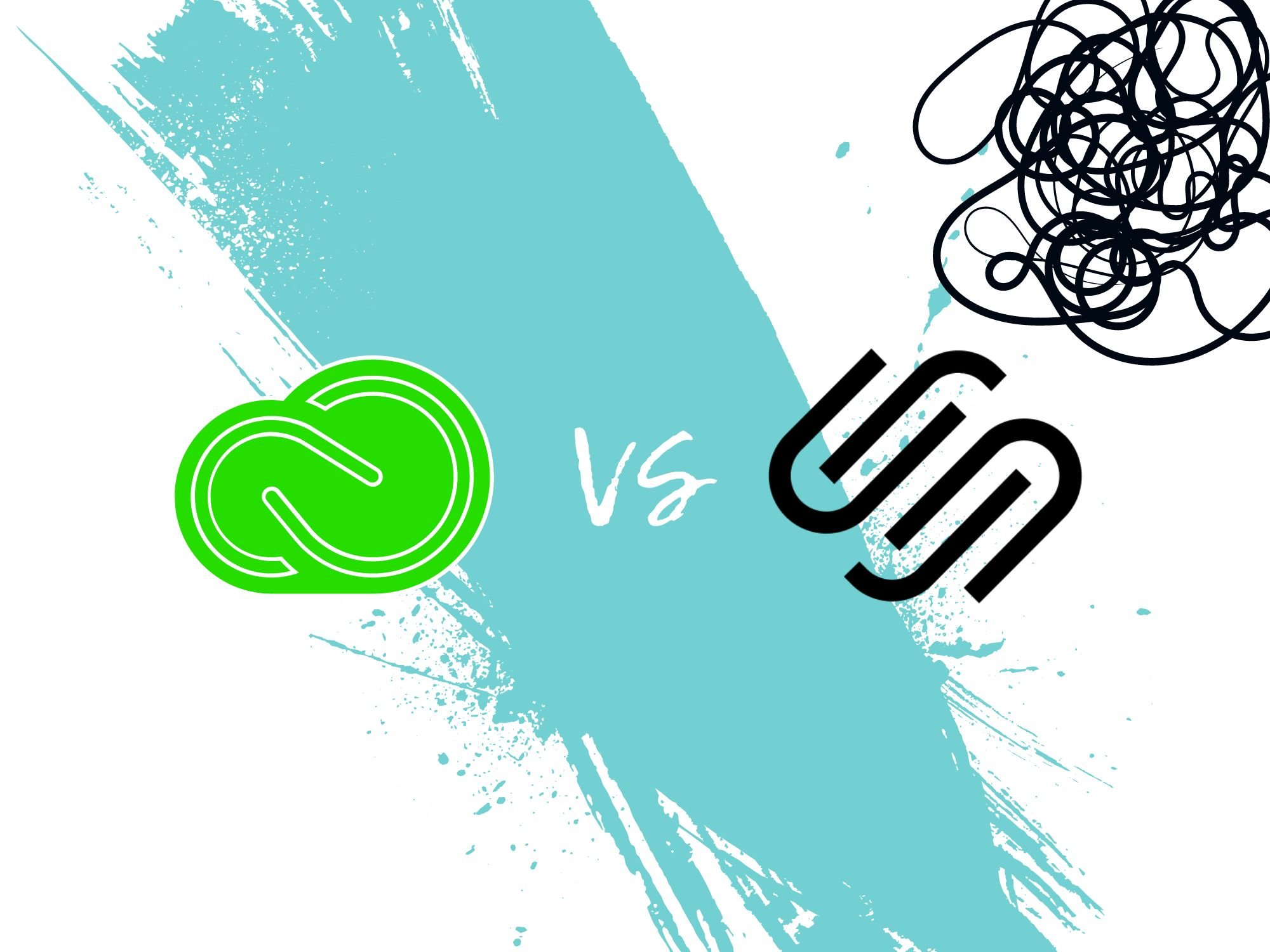Squarespace SEO Checklist (how I optimize for ranking)
I started using Squarespace a little over a year ago – and I love it. It’s a powerful platform and home to my creative brand assets and blog (a blog which consistently ranks).
So I put together this guide to share how I optimize things. This is my Squarespace SEO checklist.
Let’s get to it.
Table of Contents Show
Hey there, just a heads up that some of the links in this post may be affiliate links. That means I earn a small commission. This is at no extra cost to you, but helps me keep the lights on. Thank you for your support!
SEO for Squarespace (faqs)
SEO (search engine optimization) is essential for showing up in places like Google and driving free traffic to your site.
Luckily, you don’t need to hire an expensive marketing team or be a tech guru.
Squarespace already sets you up for success, so you can rest assured that you’ll be ready for growth. Still, there are a few things you’ll need to get right (hence this post).
But before getting to all that, let’s look at a few FAQs.
Is Squarespace good for SEO?
Definitely.
I had the same question when I first started my blog. I came from WordPress and many blogging sites recommended sticking with that. But I wanted to try something different.
And I can tell you firsthand that Squarespace’s SEO performance is powerful.
I consistently rank in the top positions for competitive keywords. Good SEO is more about content quality, consistency and pulling the right levers.
Does Squarespace have a built-in SEO tool?
Squarespace has many SEO features and capabilities – but it doesn’t have SEO tools per se (as in tools for research or SEO auditing).
Still, you can optimize what you need and monitor your keywords and search performance within the Marketing tab of your home menu.
So, how do I SEO-ify my website on Squarespace?
Optimizing your Squarespace website for SEO is pretty simple.
You just need to get a few things right to get the ball rolling. Mainly, you need to:
Use the right keywords in the right places
Connect your site to Google for indexing
Ensure your design and site usability is optimized and mobile-friendly
So let’s dig deeper and look at exactly how to optimize everything.
Let’s look at my SEO checklist.
My 5-Point Squarespace SEO Checklist
Squarespace sets you up pretty good for SEO.
They have optimized templates, trustworthy security and lightweight performance.
Still, there are a few things you’ll need to do manually.
1. Start With Keywords
Good SEO starts with good keyword research.
So this is the first thing you’ll want to focus on – finding relevant keywords for your brand, goals and audience.
I won’t go into a full tutorial here, but Google and researching your niche is a good starting point.
I also like to share my own experiences and solutions to problems relevant for my audience. Keyword research tools can help a lot too (especially if you like to have data and numbers), but these aren’t necessary.
You can read my full keyword research strategy here.
2. Optimize Your Main Site
After getting your site and custom domain, it’s time to optimize the main stuff.
Here’s how I optimize my site.
Page titles
Add your main brand keywords in your main page titles (i.e. your H1 + H2 headers).
For example, if you visit my music page, you’ll notice my main H1 title includes the keyword “traveling musician”.
This is intentional. Travel and music are core pieces of my brand.
Page URL slugs
Use relevant keywords in your main page URL slugs.
For example, going back to my music page, you’ll notice the URL slug ends in /traveling-musician.
But my About page’s slug is simply /about.
Here’s how to edit your page URL slugs:
From your main menu sidebar, click on Website
Hover over each page and click on the gear icon
Find and edit your URL Slug under the General tab
Here’s how to edit your blog post URL slugs:
From your main menu sidebar, click on Website, then Blog
Hover over the post you’d like to edit, click on the three dots and choose Settings
Edit your Post URL under the Content tab
!
I try not to change my URL slugs after publishing a page or post (especially once it’s indexed in Google). If you do, be sure to do a 301 URL redirect.
Site description
Your site description is a short paragraph that explains what your website is about.
It shows as a quick snippet in the search results and also tells search engines more about your site and its main keywords.
There are more advanced metadata moves you can do for SEO (such as adding meta tags), but keeping things simple should be enough, especially when you’re starting out.
Here’s how to add your site description:
Go to the Marketing tab in your main menu sidebar
Click on SEO Appearance
Add your SEO Title and SEO Site Description
Site design
Finally, your website UX (user experience) is essential for SEO performance.
Luckily, Squarespace sets you up to succeed with their intuitive designs and formatting.
Still, there are a few best practices to be aware of. Here are some quick tips for design SEO:
Always check how things look on mobile
Mobile optimization is key – most of your visitors will likely be on their phones
You can check how things look on mobile by clicking on the phone icon in the upper right corner of your page when you’re in the editor
Or you can simply visit your live page on your phone if it’s published
Make your navigation simple and intuitive
Avoid large blocks of text and use lots of blank space to avoid a “noisy” design
Use images and bullet points for easy reading and scanning
Remember, less is more (a confused or overwhelmed visitor is a lost one)
3. Optimize Your Blog Posts
Optimizing your website is important. But creating content is what will give you seriously exciting results.
I drive most of my site traffic through my blog, so I definitely recommend you look into creating one for your brand too.
Optimizing your content involves choosing the right keywords (using a good keyword research strategy) and optimizing each article for SEO.
Here’s a quick rundown of how I optimize each of my blog posts for ranking:
Add your keyword to your main title (towards the front)
Add your keyword in your URL (and cut the fluff words)
Use your keyword in the first 100 words of your post
For example, compress your images to 500 kb or less to keep your site load speed fast
Organize your posts using categories and tags
Categores and tags are found in the Options tab within each blog post’s main Settings
Make things scannable and easy to read (use bullet points, main section headers and break up large paragraphs)
Recommended Read: My SEO Triangle for Blog Ranking
4. Connect With Google Search Console
A key part of SEO is connecting your site to Google Search Console.
Google Search Console is a web service that lets you track your site ranking, keywords and overall performance.
Bing’s Webmaster tool does the same thing also (if you’d like to track your performance in Bing.
But I usually just focus on Google…
Connecting with Google gives you key data insights and lets you request immediate article indexing for new posts (rather than waiting for Google to crawl your site and index new blogs, which can take many months).
Again, Squaresapce makes this a seamless process. Here’s how to do it:
From your Home menu, click on Analytics
Click on Search keywords
Click Connect
Log into your preferred Google account
Review permission and hit Allow
Wait 72 hours for data to populate
As I mentioned above in the FAQs, Squarespace has an area to monitor your search performance in their platform (within the Marketing tab of your website’s home sidebar).
But using Google Search Console will give you much more info and control.
5. Monitor Your SEO Performance
Long-term SEO success requires monitoring and performance management.
Over time, as you build out your blog with articles, you’ll start getting key insights into which posts are crushing it (and which…are not).
It’s important to explore this information and analyze why some posts do better over others.
You can also get clues about which topics tend to perform better (so you know where to put your focus for new content).
Google Search Console is a great tool for these insights. But you can also connect your site to GA4 (Google Analytics 4) for even more data and insights.
Finally, just remember to think in the long term.
SEO takes time (like most great things).
So make big goals, but break them down into realistic timelines and checkpoints.
Imagine where you’ll be in 2 or 3 years (not 2 or 3 months).
Want More? Check Out These Sweet Reads!