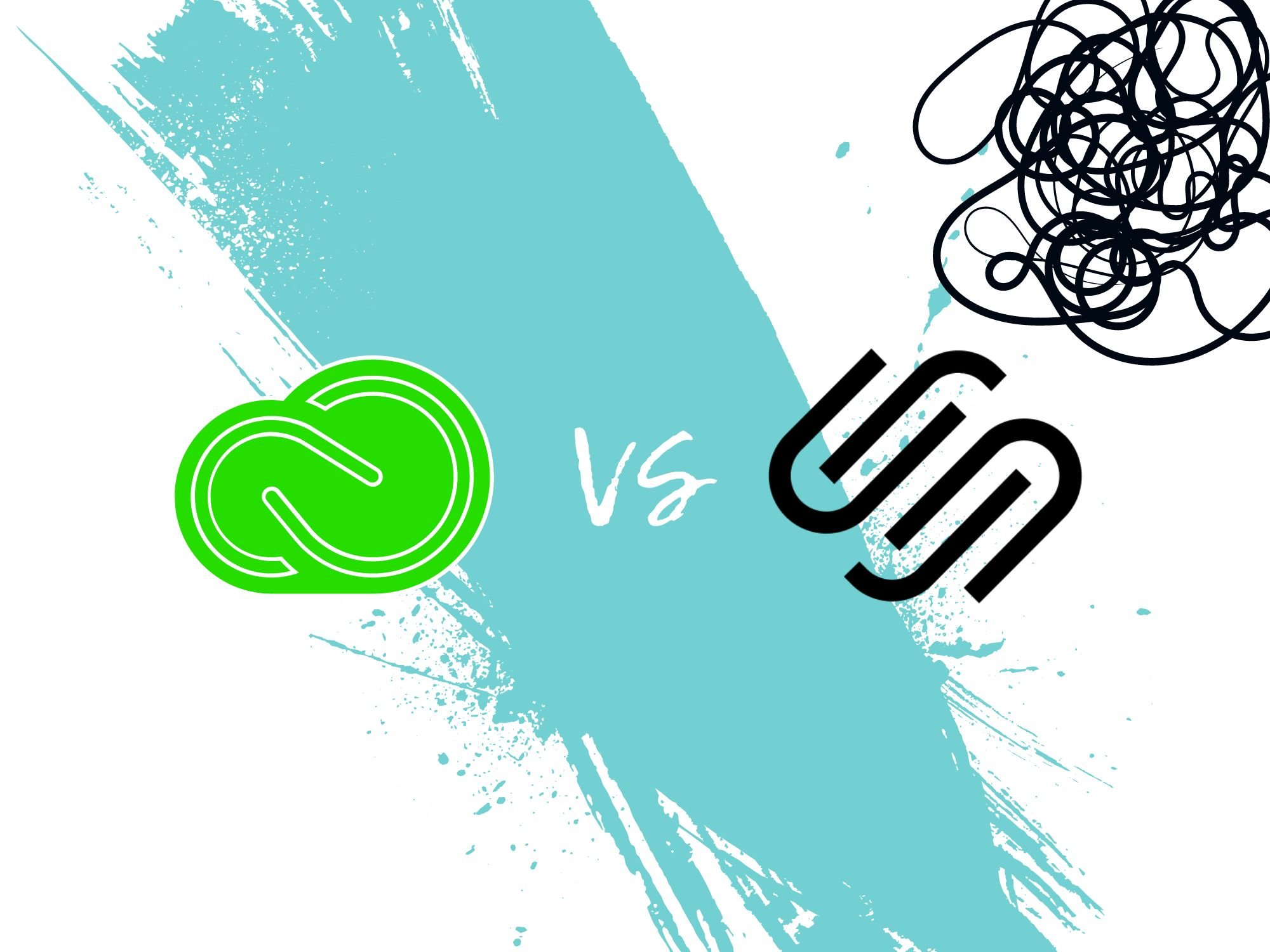10 Squarespace Benefits That Keep On Giving (why I use it)
What’s so special and unique about Squarespace? What exactly are the advantages and is it worth it? All solid questions. So I’ve spent the past 16+ months testing things out.
These are my top Squarespace benefits that keep me around.
Let’s get to it.
Hey there, just a heads up that some of the links in this post may be affiliate links. That means I earn a small commission. This is at no extra cost to you, but helps me keep the lights on. Thank you for your support!
1. Simplicity
If you couldn’t tell from my site design, I love minimalism.
So this was the first thing that drew me to Squarespace.
For me, simplicity means:
No plugins, no coding, no third-party apps – no monthly updates or site-wide backups.
The only thing you need to focus on is your design, content and brand growth.
From the get-go, you’re quickly set up to look professional. And it’s easy to maintain everything.
It’s this non-cluttered approach that makes Squarespace the perfect choice for anyone who doesn’t want to think about web hosting, SEO plugins or backoffice wizardry.
It’s straightforward.
But!
There’s still plenty of advanced customization options if you want.
2. Customization Options + Integrations
This is the perfect followup benefit to simplicity.
Because if you want to turn up the heat, you can.
Squarespace offers a ton of customization and integration options – from beginner to advanced.
While it may not be as customizable as a self-hosted site through WordPress (for example), I’ve realized I only just started to scratch the surface of what’s possible.
For example, you can customize your Squarespace by:
Using their intuitive drag-and-drop editor
Easily switch between mobile and desktop editor view to track changes
Changing and choosing new color palettes
Adding custom code
Adding third-party plugins and code for advanced customizations
Choosing from a library of native elements to add to any page
Changing your fonts
Editing images
Creating password-protected pages
Enabling an announcement bar
Adding promotional pop-ups
Accessing a range of third-party integrations
Exploring premium templates from the community
These are all exciting and, again, only scratch the surface.
But you don’t need to stress about becoming a coding expert or hiring an expensive tech team to implement changes.
The Squarespace community is vast and growing.
And there are so many amazing creators and resources to take advantage of.
3. The Community
My domain is SEO and blogging, content strategy, design and creativity.
So outside of these things, I can get a bit lost.
But I've had zero issues with learning on the go and adding code snippets or other advanced features to my site.
Why?
Because of the amazing community of Squarespace creators and resources.
There are so many free resources and tutorials online answering most questions, from coding to just getting your site set up.
Here are a few of my favorite creators and resources:
Inside the Square (great for custom coding)
Beatriz Caraballo (another great place for custom CSS and design resources)
Adlytic Marketing (customize your site with plugins)
I bought their table of contents plugin and I’m loving it)
SQSP Themes (more plugins for customizing your site)
But what if you can’t find the answer you’re looking for?
Well, Squarespace’s customer service is second to none.
They’re quick, super nice and incredibly helpful.
4. Customer Support
I’ve only reached out to Squarespace customer support a handful of times (maybe three total), but each time was amazing.
The communication was quick, smooth and non-bureaucratic.
The person responding to my random inquiries was always genuine and super polite. No bots, automated emails or generic “try this resource” responses.
So if you can’t find the answer you seek in the existing resources online, rest assured your customer support experience should be pain-free.
5. SEO Power
I mentioned above how SEO and blogging are main parts of my domain.
Well, this has been one of the biggest reasons I’ve stuck with Squarespace.
I came from WordPress and admittedly, I was skeptical at first. But after testing the capabilities here, I’m not going anywhere anytime soon.
Squarespace is great for marketing.
It’s an SEO powerhouse for your business or blog.
And I have firsthand experience to back up this claim.
Squarespace prioritizes a mobile-first strategy and my articles consistently rank on the first page of Google (not a flex, I swear).
Because the truth is, modern SEO is more about content quality and pulling the right levers (less about platform choice).
So if you’re wondering about Squarespace’s SEO performance, I can tell you with confidence that it’s powerful.
Recommended: 1 Year of Blogging On Squarespace (my review)
6. Security + Trust
Site security is non-negotiable. As is trust.
And Squarespace hits the mark on these fronts as well.
Security starts with SSL certification (the lock icon in your browser). But I also like to include privacy elements such as a cookies policy opt-in pop-up.
When you build a site with Squarespace, these things are easy to set up.
SSL is automatic and setting up cookies and visitor data preferences is easily done from within your settings menu.
Of course, there’s more that goes into making your site secure, so you can learn more about this topic here.
As for trust, this means having a good reputation and solid experience. Squarespace (once again) checks the boxes.
They’ve been in business since 2003 and have two decades of experience and infrastructure under their belt.
They handle millions of websites and I’ve never had one issue with my website hosting or performance.
So in sum, I trust them.
7. Your Can Make + Sell Courses (*new)
As of August 21st, 2023, Squarespace users can now create their own courses.
Amazing!
No more extra subscriptions or third-party integrations. You can now build, host and sell your knowledge all in one place.
This is a fantastic way to unlock another (passive) income stream for your business and website. And Squarespace (as they do) gives you simple and intuitive templates to make things easy.
I’m just starting to explore this feature now, but it’s a huge addition and perk worth mentioning, for sure. You can learn more about this news here.
8. Aesthetics
I use Squarespace as an artist and musician. So one thing I’ve always appreciated is the aesthetics.
What can I say, I’m a sucker for attractive minimalist designs.
There’s flexibility in your design direction – for sure – but the templates and default elements give you a sleek and vibey feel, naturally.
You can easily change your design by clicking on the paintbrush icon of any page in the editor window.
Here, you can play with different color palettes, font choices, formatting styles and animations (for example, how images show up and behave).
All of these features act as guardrails, making it hard to make a “bad” choice, which is perfect if you don’t have a web design background.
So if you want to grab that design steering wheel and customize things outside of the templates and premade palettes, Squaresapce makes it easy.
9. Everything’s All In One Place
Email: check.
Marketing data and analytics: check.
Streamlined process for connecting to Google Search Console: check.
Squarespace packs everything you’ll need to run your website all in one place.
This was a big benefit for me. I love not worrying about updates, support, security, hosting or domain management.
It’s all in one place – in your dashboard.
Some noteworthy Squarespace features include:
Get an overview of traffic data and analytics
Purchase and manage your domain (or connect an existing one)
Set up email campaigns
Have your site hosted
Rest easy knowing your site is secure with SSL certification
Simply calendar syncing and scheduling
Asset management (for images, for example)
Basic image editing
24/7 support
Add membership pages and areas
Sell products and create an ecommerce store
Make logos with their logo maker
Apply custom CSS and code
Have multiple contributors
Start, manage and grow a Squarespace blog
Automatically use their CDN (content delivery delivery)
10. Built-In CDN
Squarespace really does take care of all the advanced techy stuff for you.
Their built-in CDN is a prime example of this.
A CDN stands for content delivery network and lets you quickly and securely deliver your content to visitors.
Put another way, your content is delivered most efficiently, securely and at the highest speed possible based on your visitor’s location.
This creates a better user experience (UX), faster load times and improves SEO (since site speed and UX are both important ranking factors).
You don’t need to do anything to connect with Squarespace’s CDN – it’s automatic – which is one less tech headache to worry about.
So you can focus on what’s most important – your design, brand, content and site visitors.
Want More? Check Out These Sweet Reads!